Customer Register
Customer Register
The Customer Register report provides a detailed overview of customer accounts, including Layby and Credit Account customers. It allows you to filter, view, and print lists based on balance status, payment dates, and account types.
Use this screen to generate a report of customers who currently have laybys, credit accounts, or special orders. You can filter the report to focus on specific customer types or account conditions.
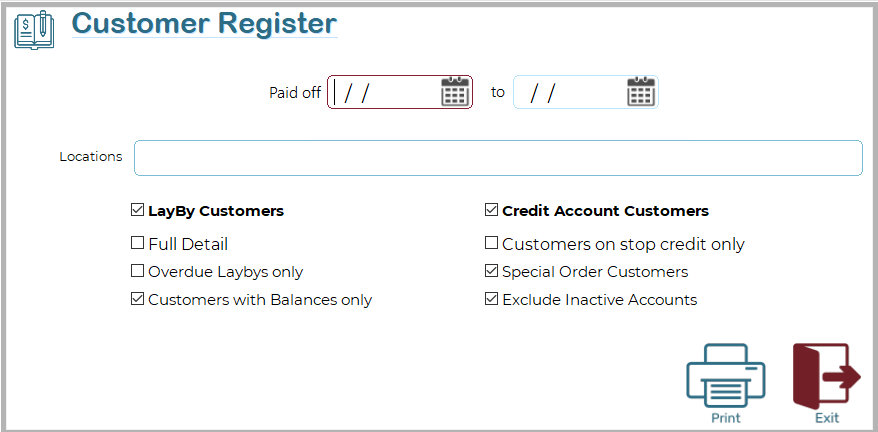
Fields and Filters
Paid Off (From / To)
Use these date fields to report on customers whose laybys or accounts were paid off within a specific date range. Leave both fields blank to include all customers.
Locations
Select specific location if your system is set up for multiple branches. Leave blank to include all locations.
Filter Options
LayBy Customers - Include customers with active or historical laybys in the report.
Credit Account Customers - Include customers with credit accounts.
Full Detail - Displays detailed information for each customer, such as balances, last payment, and transaction history.
Overdue Laybys Only - Limits the report to customers with laybys past their due date.
Customers with Balances Only - Shows only customers who currently owe money or have an active layby or account balance.
Customers on Stop Credit Only - Includes only customers who are currently on stop credit. If no customers meet this condition, the report will return no results.
Special Order Customers - Includes customers with outstanding special orders.
Exclude Inactive Accounts - Filters out customers who are marked as inactive, keeping the report focused on current active accounts.
Tips
The filters are designed to narrow down the results.
Selecting/UnSelecting multiple filters may significantly limit what appears in the report.
If you want a complete list, simply tick Full Detail, un-tick Customers with Balances only and leave all other filters unchecked.
Use date filters only if you need a specific period; otherwise, leave them blank for all data.