Ramsys Central Portal
Ramsys Central Portal.
When accessing Ramsys Central on a smaller screen, such as a mobile phone, you will be presented with the Ramsys Central portal menu, optimised for mobile use. Due to limited screen space, some advanced features may not be available in this mode.
However, the mobile layout is designed for simplicity and speed, allowing you to quickly check key figures anytime, anywhere.
Upon loading Ramsys Central on a mobile device, the Performance Overview screen is displayed by default, giving you immediate insight into your current business performance.
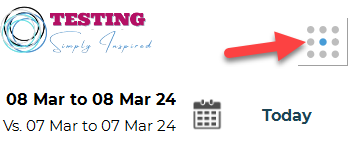
Menu:
Accessible by tapping the menu button located at the top right of the screen. From here, you can navigate to the portal features.

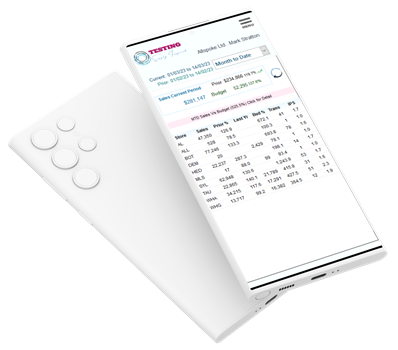
The following gestures are available in the Ramsys Central portal menu
- Select an item: Tap on the screen.
- Scroll: Place finger firmly on the screen and slide horizontally or vertically.
- Show more commands (similar to right-clicking): Tap the screen and hold for 3 seconds with one finger
Note: While mobile access is streamlined, users requiring full system functionality should use Ramsys Central on a desktop or tablet for the best experience.