Merge CRM Members
Merge Club Members
The Merge Club Members screen allows you to consolidate duplicate or related member records into a single master CRM profile. This is particularly useful when customers have been entered more than once in the system under different club numbers.
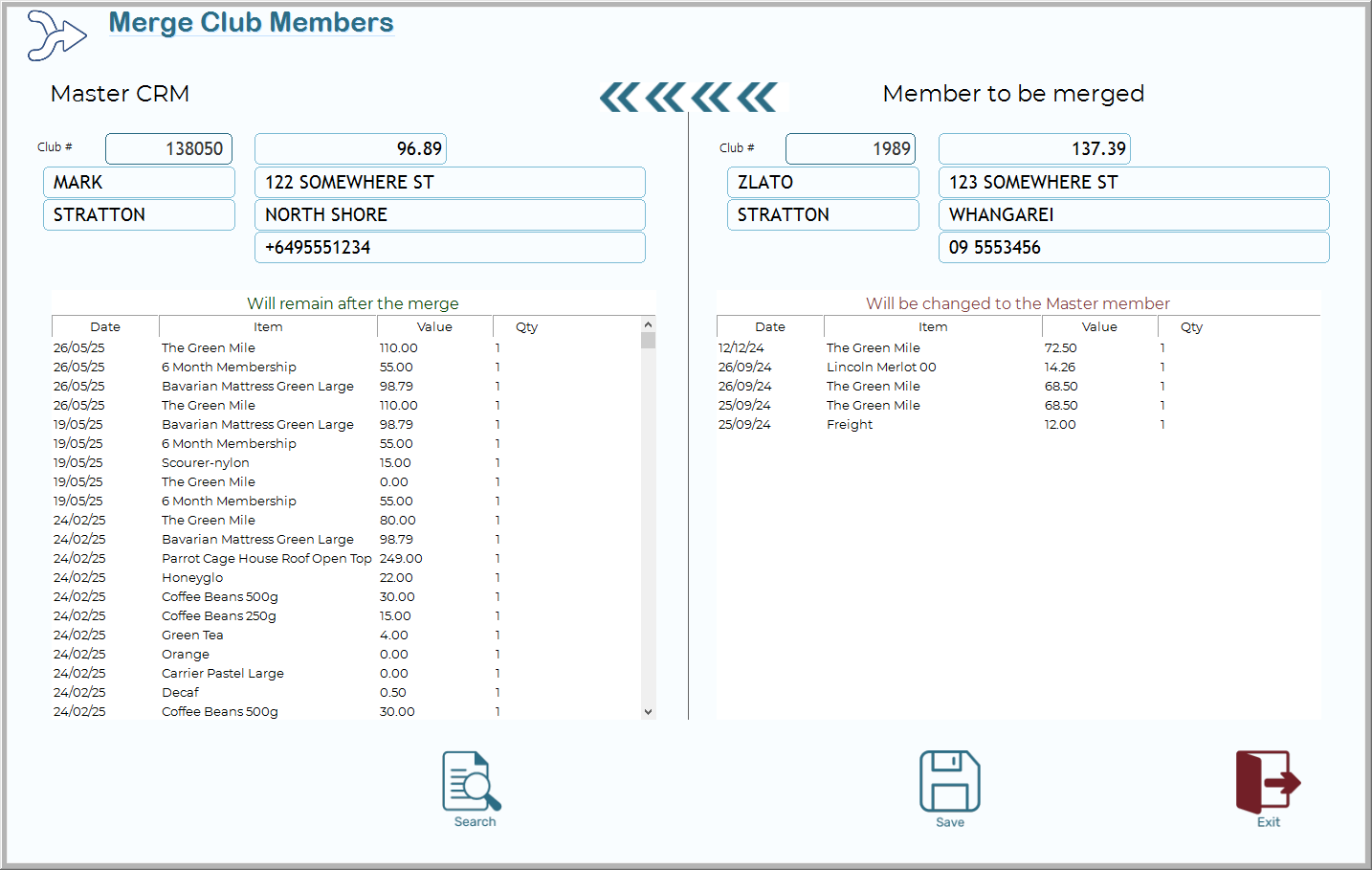
To merge all transactions, balances, and details from a secondary member (right side) into a primary or master member (left side), ensuring data integrity and eliminating duplicate CRM entries.
Left Panel – Master CRM
This section displays the details of the member record that will remain after the merge:
Club #: Primary club number that will be retained.
Name and Contact Info: Includes full name, address, city, and phone number.
Balance: Current loyalty or credit balance that will remain active.
Transaction History (Grid): All existing transactions tied to the master member will stay unchanged.
Right Panel – Member to be Merged
This panel shows the member record that will be merged into the Master CRM:
Club #: The club number that will be removed.
Name and Contact Info: Current address and contact details of the duplicate/secondary member.
Balance: Will be added to the master member’s balance.
Transaction History (Grid): These transactions will be transferred to the master member.
Each transaction on the right will be updated to the master’s club number upon saving.
Merge Result
After performing the merge:
- All transactions from the right panel will be reassigned to the master member.
- The duplicate member (right panel) will be deactivated or removed from active use.
- The master member retains all their existing information and gains the merged data.
- the balance of the master will be increased by the balance of the merged.
Best Practices
- Always double-check member names and addresses before merging.
- Ensure that balances and transactions look valid and not duplicated.
- Only merge members if you're confident they refer to the same customer.
- If you're unsure about a merge, take note of both club numbers so you can audit later.
- Merges are non-reversible, so confirm selections before saving.