Bulk Stock Maintenance
Bulk Stock Maintenance
Bulk Stock Maintenance is a feature that allows you to manage and update large volumes of stock data efficiently in one operation, rather than having to update items individually. This feature is particularly useful for businesses that handle extensive inventories.
Why Is Bulk Stock Maintenance Useful?
- Time-Saving:
Instead of editing each item one at a time, users can update multiple items at once, significantly reducing the time spent on routine stock adjustments. - Consistency:
Ensures uniform updates across a group of items, such as applying the same price changes, discounts, or stock levels, reducing errors caused by manual entry. - Efficiency During Seasonal Changes:
Helps in quickly updating stock for seasonal sales, promotions, or inventory reclassification. - Error Reduction:
Automated bulk updates minimise manual errors compared to individual item maintenance. - Improved Decision-Making:
Bulk updates help maintain accurate stock data, which supports better reporting and inventory management decisions.
Bulk Stock Maintenance is a POS premium feature only and is found under the Maintenance Menu.
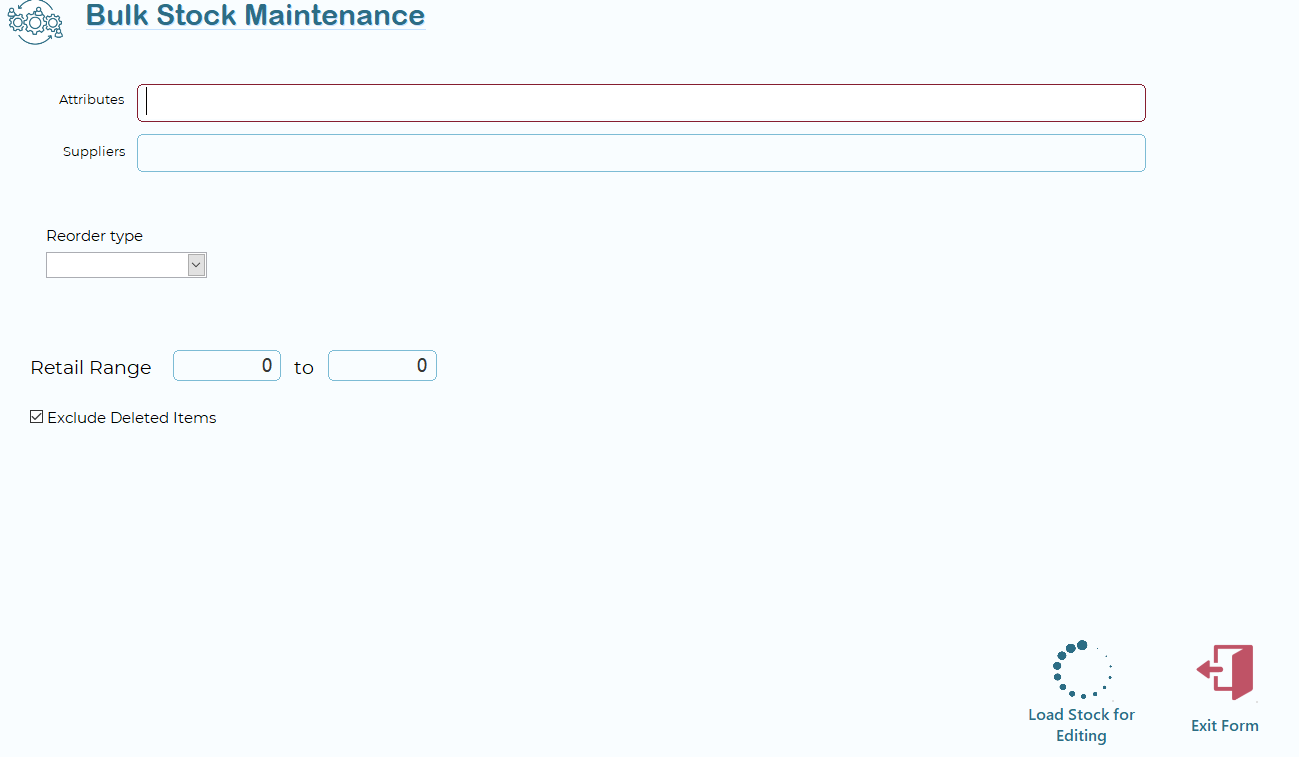
On the first page, select the filters to define the stock items you wish to bulk edit.
Note: You will not be required to edit all the items selected. You can still choose to edit specific lines selectively.
Click <Load Stock for Editing> to proceed to the edit page.
Edit Stock
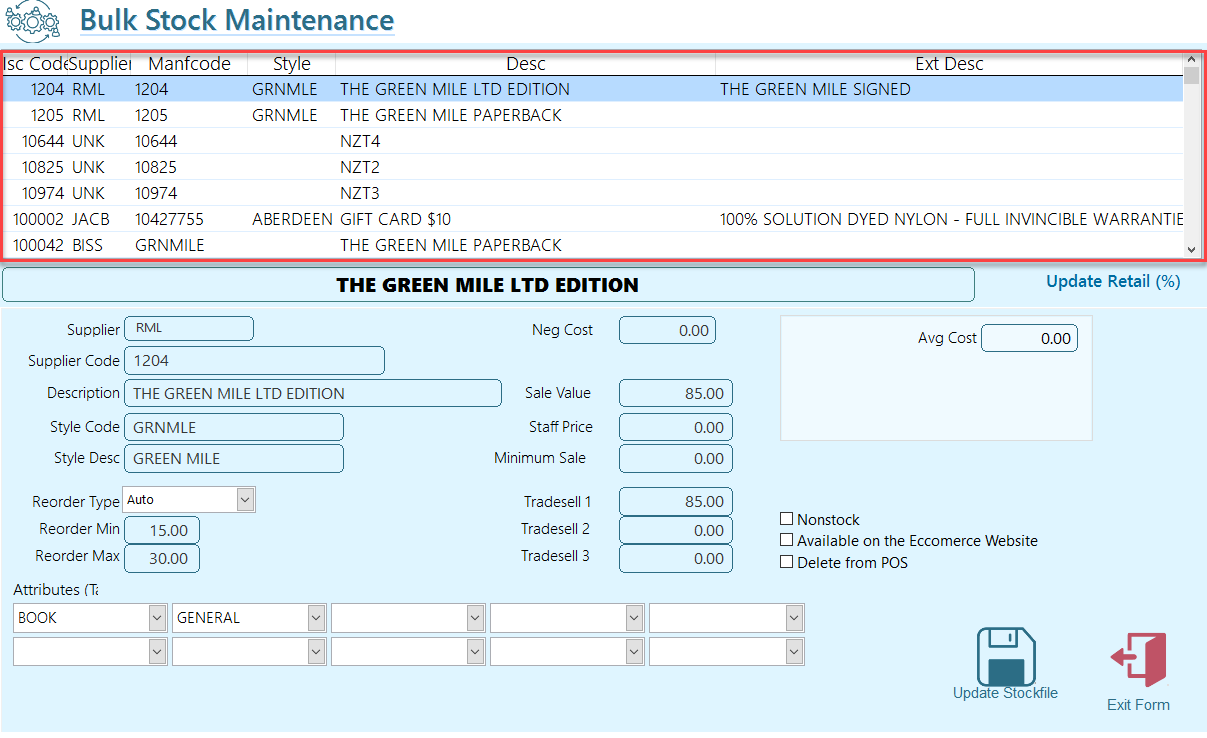
The Screen is divided into 2 pages.
- The list of stock items returned by the filters.selecting items in this box will display the stock details in the lower box.
- The item details for the selected item.
Select the desired item and change the relevant details, once done skip to the next using the mouse, keyboard arrow keys or touch.
Once done click <Update Stockfile> the system will process the updates.
Update Retail (%)
Use this to bulk update all prices in the selection at once. You will be asked for a % and all retails will be updated by this % (note a -ve % can be used to reduce retails).
Shopify
Upon saving if any of the items are set to Webstock you will be asked if you wish to update shopify, select "Yes" and this screen will also update Shopify with your changes.
Once Done a report will appear on screen laying out the changes made for your reference. This may be Printed/Saved or Emailed.