NX Witness

Nx Witness VMS is an IP video management system (VMS) / video surveillance software designed to discover, view, record, and manage IP video cameras so you can monitor, analyse and react to critical events in real time.
Ramsys is able to send transaction data to this system effectively creating a bookmark, overlaying transaction information over the image on the camera. using this you may see what is actually happening on the camera while watching it on screen. This will also enable you to search for instances of an item on video.
To setup a camera on a POS enter the setup screen and click the "Reports/Interfaces/Security tab. in the lower right of the screen you will see the Nx Witness setup screen.
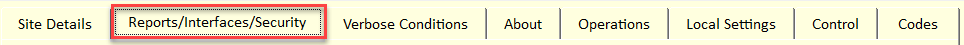
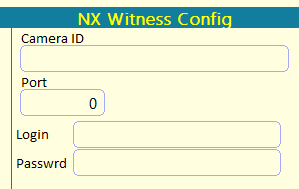
Enter the details as required
- Camera ID as in NX witness camera setup
- The port the camera is found on (by default this will be 7001)
- The login name the Interface should use
- The password for above
Note while the details here are set for every POS, the Camera ID here only apply to the POS you are on. This allows POS to send data to different cameras or stopping a POS from sending irrelevant data.
Alternatively, by entering ##path\filename, into the Camera ID the system can be configured to write events to a file instead.