KPI Recipients
File/KPI Recipients
The KPI Recipients option is where you add email addresses and specify which reports they will be subscribed and for what days of the week. The Head office system generates report overnight which then sends these to the specific recipients on the list.
We have transitioned to a more efficient and superior technology, the Ramsys Central portal, which offers numerous benefits over traditional email-based report delivery. Hence, it is strongly recommended that you utilize this new tool for accessing reports before considering email delivery. The advantages of the Ramsys Central portal are:
1. Anytime, Anywhere Access: The Ramsys Central portal provides you with the flexibility to access reports from any location and at any time, as long as you have internet connectivity. This ensures convenience and enables you to review the information on the go.
2. Enhanced Report Availability: By using the portal, you have access to a wider range of reports and data than what is typically shared via email. The portal offers a comprehensive repository of information that can be explored for deeper insights and analysis.
3. Customised Reporting Options: The Ramsys Central portal allows you to customise the reports you view, tailoring them to your specific needs and preferences. You can easily select the desired parameters, time-frame, and presentation format, enabling you to focus on the information that matters most to you.
4. Real-Time Updates: Unlike email reports, which are static and time-sensitive, the portal provides real-time updates. This ensures that you have the most up-to-date information at your fingertips, facilitating prompt decision-making and proactive action.
We encourage all users to familiarise themselves with the Ramsys Central portal and make it their primary tool for accessing and reviewing reports. While email delivery of reports can still be utilised if necessary, it is recommended that the portal be the preferred method due to its numerous advantages.
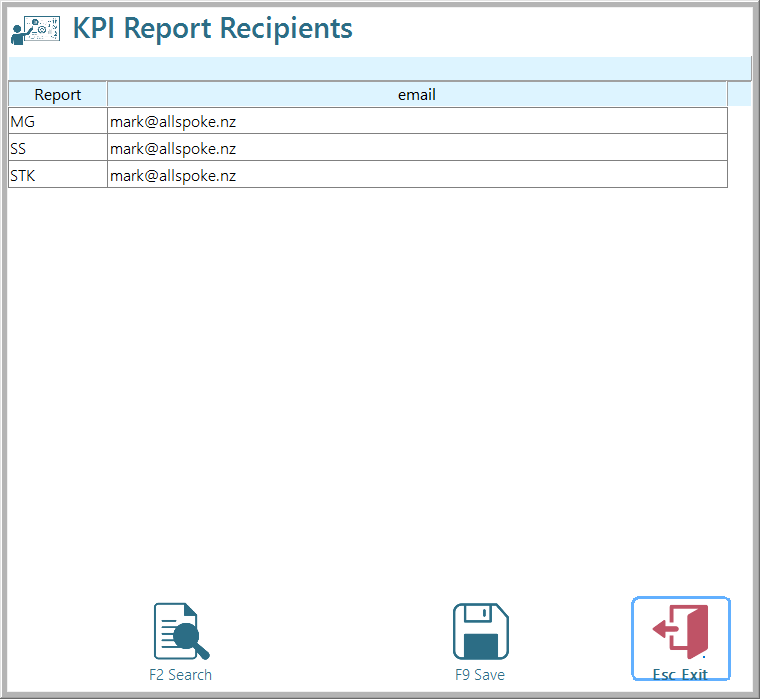
Adding an Email Address: To add a new email recipient, right-click on the grid within the KPI Recipients screen. From the context menu, choose the "Add" option. This will create a new entry where you can input the email address of the recipient.
Removing an Email Address: If you need to remove an email recipient, locate the specific email address within the grid. Select it, right-click, and choose the "Remove" option from the context menu. This will remove the selected email address from the list of recipients.