Mailchimp Config
Configuring Mailchimp is reasonably straightforward, You will require someone who knows there way around Mailchimp, if in doubt reach out to us by emailing support@alspoke.com, we have an expert team in our Website and Digital Marketing arm.
Configure Mailchimp
Select the "Mailchimp Config" link in the system options screen
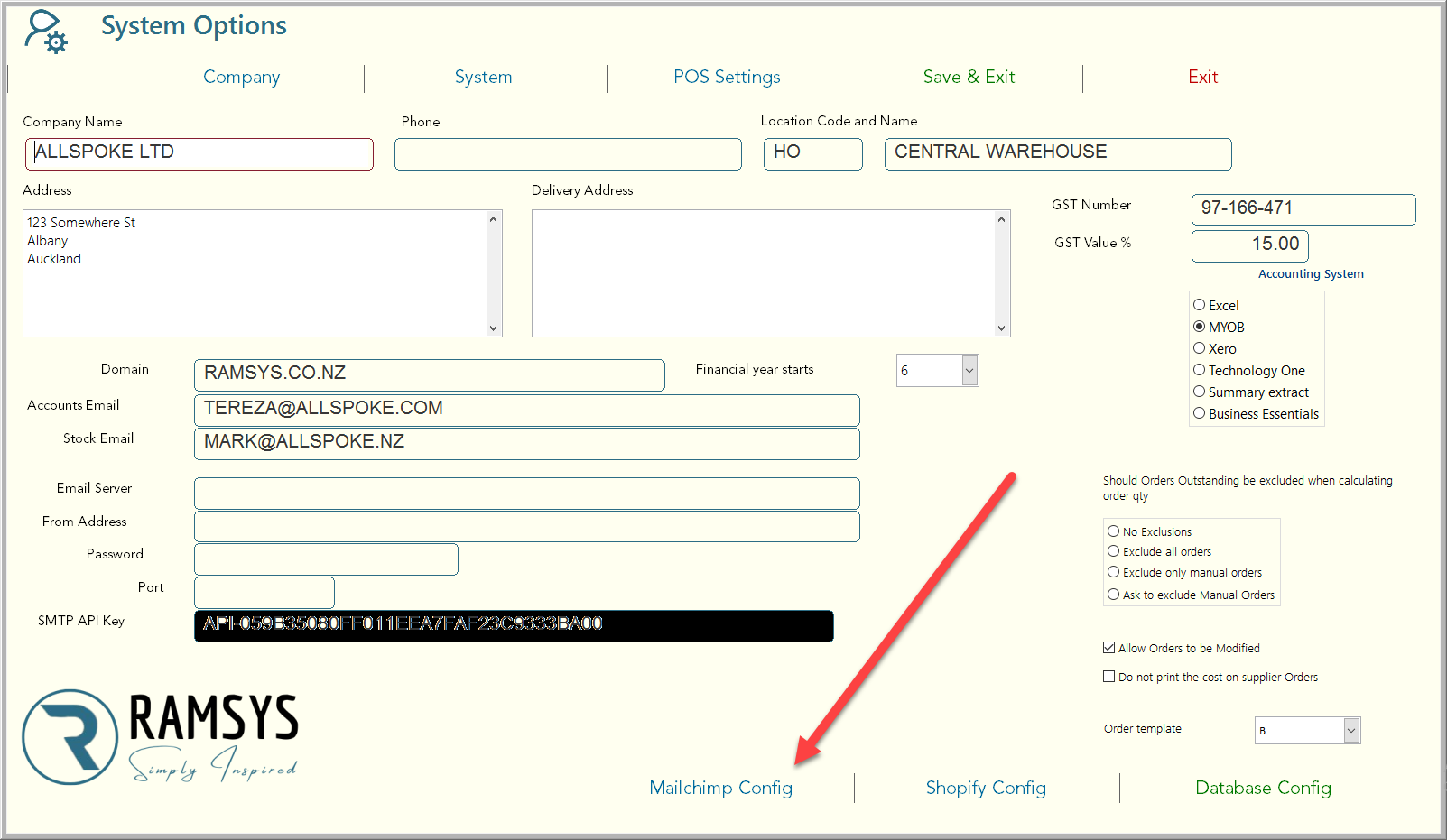
This will ask for the detail from Mailchimp
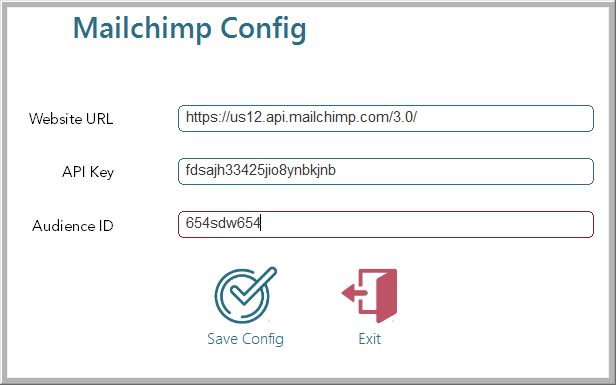
In Mailchimp's API configuration, the following parameters are important:
- Website URL: This is the base URL of the Mailchimp API endpoint that Ramsys accesses. This URL is region-specific and often looks like https://<dc>.api.mailchimp.com/3.0/, where <dc> represents the data center (e.g., us1, us2, etc.) associated with your Mailchimp account.
- API Key: The API key is a unique identifier that allows your application or system to communicate with Mailchimp's servers. It grants the necessary permissions to perform actions like managing contacts, sending campaigns, and retrieving reports. You should keep your API key secure, as it provides access to your Mailchimp account's data.
- Audience ID: The Audience ID (also known as the List ID) refers to a specific audience (or list of subscribers) in your Mailchimp account. It is required when you want to perform operations on a particular audience, such as adding or updating subscribers, managing tags, or sending targeted campaigns. Each audience has a unique ID, which you can find in the Mailchimp dashboard under the Audience settings.
Enter and save this data - it will disseminate to all POS and they will start feeding CRM data to mailchimp.