Hospitality
Hospitality/Recipes
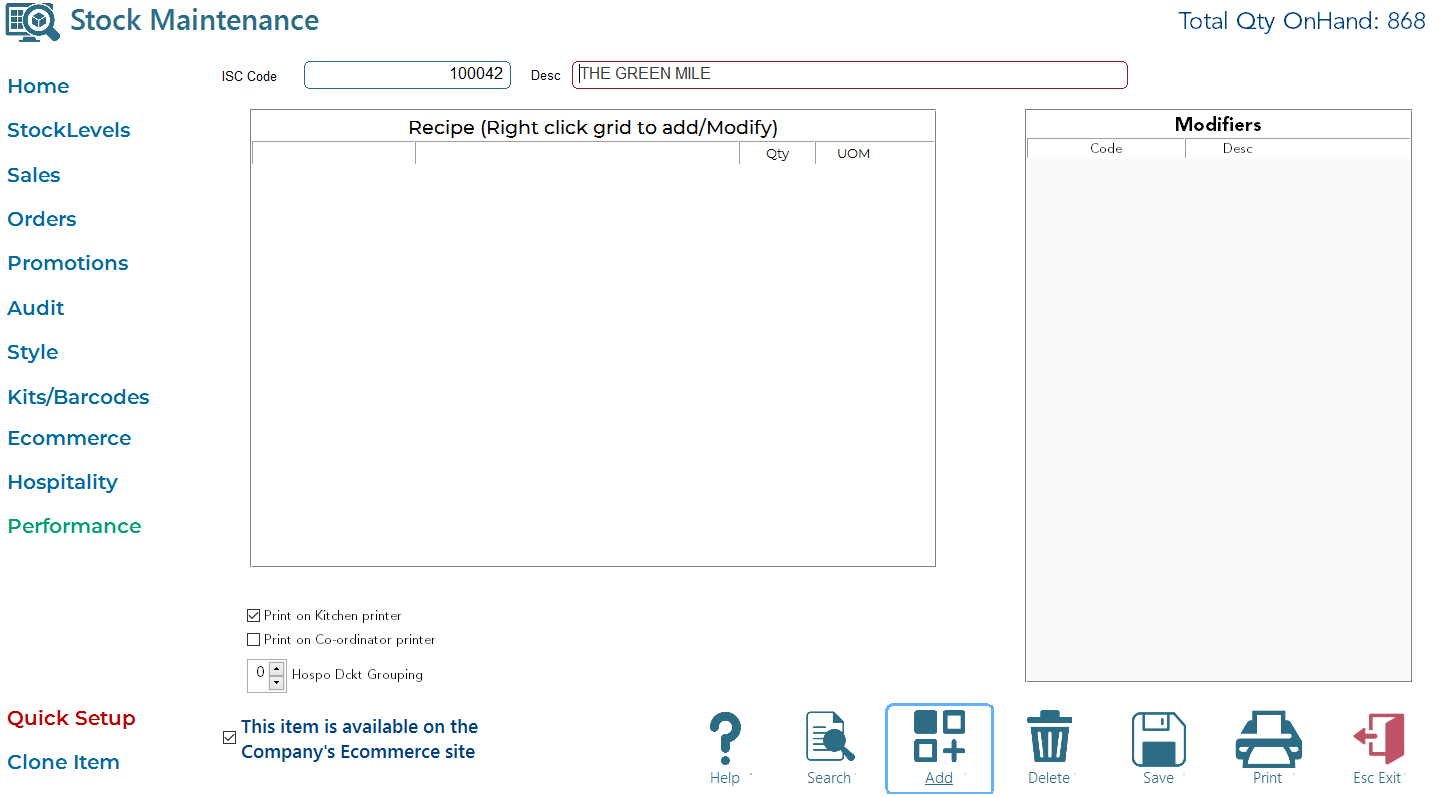
Ramsys supports stock items that are a composite of other stock items. These item,s are non stock and when sold the recipe componants will be withdrawn from stock. See the example below
To add recipe items to an item right click the Recipe grid and choos add items and the qty of each item required to make the master non stock item.. you may add as many items as required.
Example 1
You sell an egg burger, the burger itself is a non stock item, you do not stock burgers you make them as required. The componants of a burger are as follows
- 1 Bun
- 1 Meat Pattie
- 1 egg
- 0.5 g lettuce
- 0.5g Tomato
- 10 ml sauce
- 0.2g onion
The componants of the burger are stock items and may be used in other items ie a cheese burger. The price of a burger is $5.00. Whe the burger is sold the customer receipt will show 1 Egg Burger @ $5.00.
The qty onhand of each of the componants will be reduced by the amount set in the recipe grid. The cost of the burger is the sum of the cost of the componants.
Example 2
You sell art, this art may be supplied framed or not - you only have one print and the frames are provided by an external supplier. To do this we have 2 non stock stock items and 1 stock item
- The print itself - this is a stocked item, it may be sold individually - 1 onhand
- The Frame, as this is a service provided by a sub contractor it is a non stock item - 0 onhand (inventory not tracked)
- The Framed print - this is a non stock item, the recipe for this 1 print and 1 frame. - 0 onhand (inventory not tracked)
If the customer buys the print it will sell, qty onhand will be reduced to 0
if the customer buys the framed print the system will record the sale of a framed print but the qty onhand for the print will be reduced to 0.