Performance Overview
The Portal Menu
The initial screen provides an overview of the current position across the company:
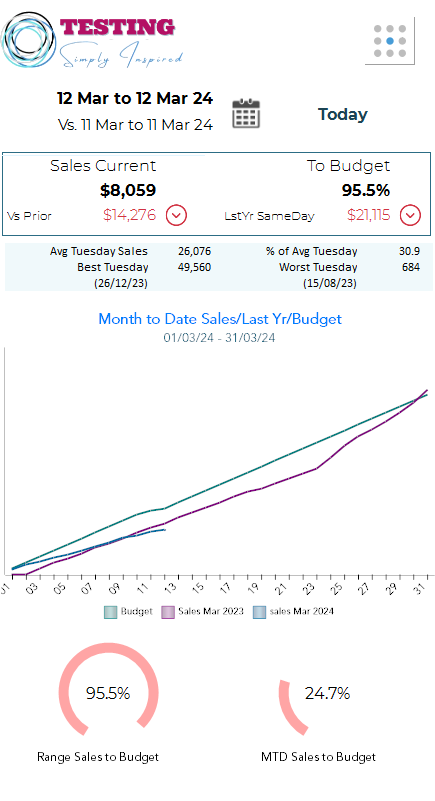
1. Total Sales for the Selected Date:
Displays the total sales for the selected date. For example, if "Today" is selected, it shows today's total sales.
2. Total Sales for the Prior Range:
Displays the total sales for the prior range. For example, if "Yesterday" is selected, it shows yesterday's total sales.
3. % of Budget Achieved:
Indicates the percentage of the budget that has been achieved.
4. Sales Statistics for the Same Day Last Year:
Displays the sales stats for the same day last year; for instance, if today is Tuesday, it will show the sales stats for Tuesdays over the last year. Also compares today against the best and worst day (Tuesday) in the last 12 months.
5. Month-to-Date Sales, Sales Last Year, and Budget:
Shows the total sales, sales last year, and budget for the month corresponding to the last day of the selected date range. For example, if a date range of 01/02/23 to 06/04/23 is selected, it will display sales data for the month of April 23.