Merge Fields
Mailchimp merge fields are placeholders that you can use to personalise your email campaigns. They allow you to insert specific data from your audience (like a subscriber's name, email address, or any custom data) into your emails. Merge fields are typically used in email templates, subject lines, and content to make emails feel more personalised.
If you're sending a campaign and want to greet each subscriber by their first name, you would use the merge field in your email template like this:
Hello, *|FNAME|*,
Mailchimp would replace `*|FNAME|*` with the subscriber's actual first name when sending the email.
How to Use Merge Fields
- Insert into Email: In your Mailchimp email editor, you can click on "Merge Tags" to insert these fields where needed.
- Personalised Subject Lines: You can use merge fields in your subject line to catch the subscriber's attention, like "Hey *|FNAME|*, Check Out Our New Products!"
Setting up Ramsys merge fields
Merge fields are essential for creating a more engaging and personalised email experience, Ramsys will pass extra data to allow you to provide relevant details in your emails. Set these up in your Mailchimp audience.
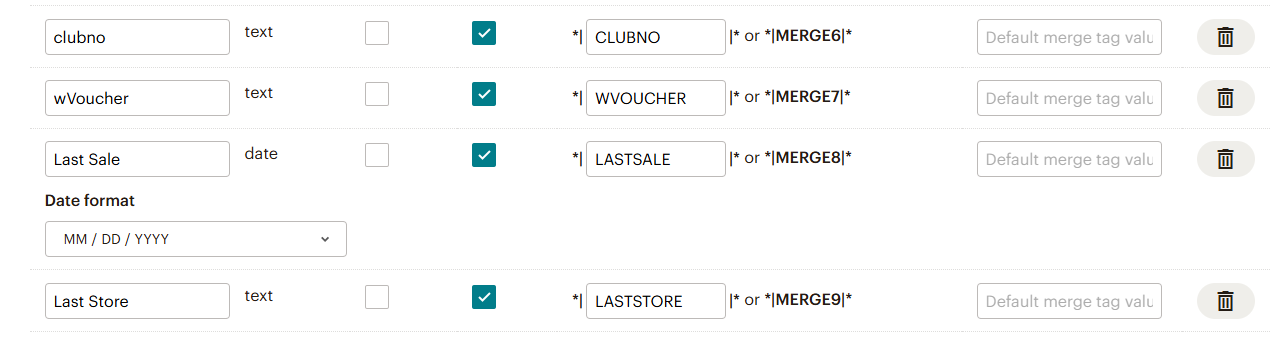
If you need assistance setting up merge fields contact us at support@allspoke.com