Load Ecommerce Order
Ramsys has the ability to download an order from a shopify webstore. Items will prefill the sales screen with the prices from the ecommerce site. Customers will be automatically added to the CRM.
To use this function enter the sales screen as normal.
Press Sales Options and choose "Load an Ecomm Order"
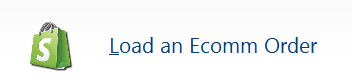
You will be asked for the Shopify Order number, the sales and customer data will load into the screen. If the customer is a new one they will be added to the CRM
Complete the Sale as per normal
Note you may add to or remove order lines as required
Customer Details
When an order is downloaded it comes with the customers details. Ramsys will store these details in its integrated CRM. It will first search for the customer by the email address. If found the sale will be attributed to that existing customer. If not a new CRM record will be created.
In this way you may track a customers activity whether it be online or in store.
Note to use this function the Shopify configuration must be entered into Ramsys Head Office