Change Cost/Retail

Prices may be changed in multiple ways
- Price Change - Change the price directly.
- Sell Trade sell prices. Note you can rename trade sells to a label relevant to the company (notice tradesell1 &2 above are labelled VIP and Family)
- % Discount - Change the price by a percentage.
- Dollar discount - Change the price by a dollar amount.
- Docket % - Apply a percentage discount on all items in this docket.
- Docket $ - reduce the entire docket by a set amount apportioned over all items.
- Return to Full - return the selected line to the correct full sale value
The system may be set to ask for reasons for the discount, these will appear in the drop-box
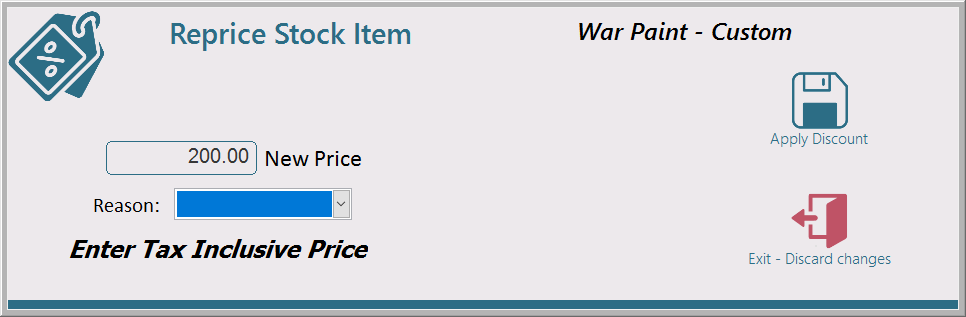
You may change the Cost and/or Retail of an item at the time of the sale. Note this change will apply to the current line on the current sale only.
To do this select the line you wish to modify and press <F8>, choose Price Change for the following options
Price and/or Cost Range
This option is configurable and may not be set active on your system but will allow you to change the cost as well as the retail price for this sales only. Note this will not modify the cost of this item for any other transactions.
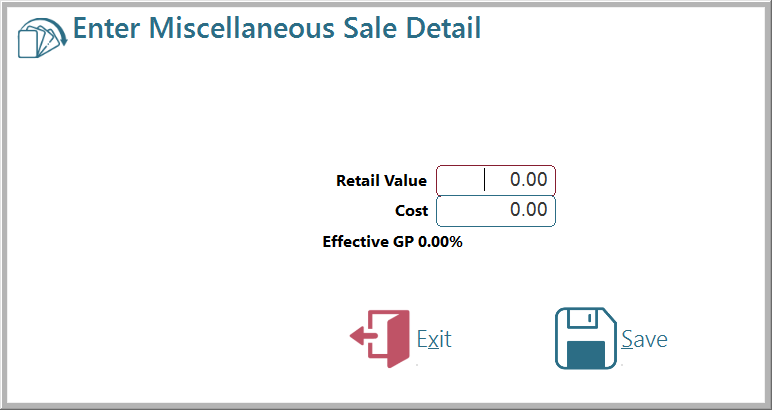
Enter the desired values into the screen. Note the original values are the default and the effective GP is the GP based on the entered values.
Margin Review
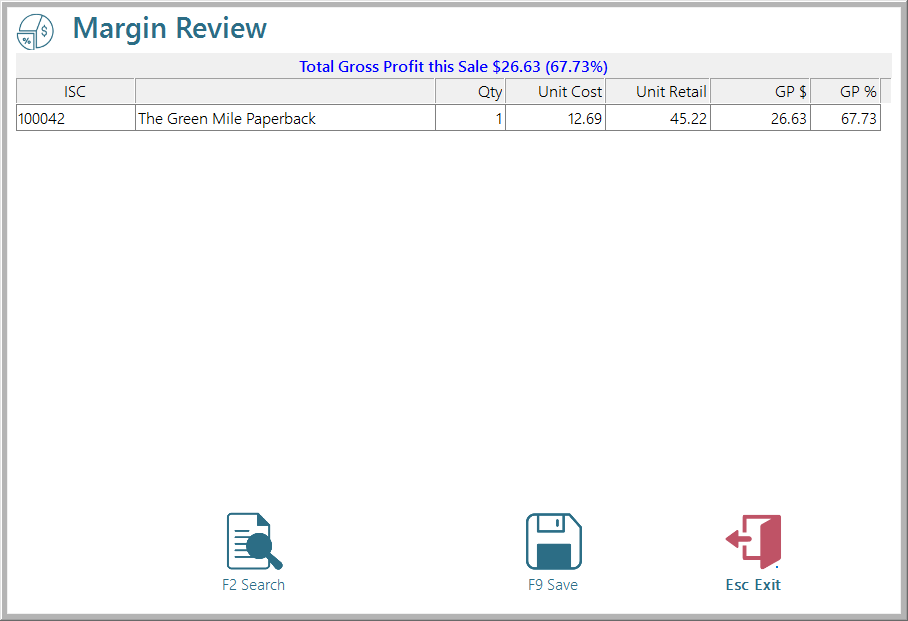
This option is configurable and may not be set active on your system but gives you to ability to review and modify margins from within the sales screen as a sanity check before committing the sale.
From this screen the operator will be able to modify the cost and sale value, the posted GP colums and headings will update.
Esc will escape without saving the data
F9 will save and commit any cost/retail modifications