Reprice Item
Discount Options Screen
Discounting is a key feature in Ramsys that allows sales staff to apply price adjustments quickly and appropriately during the sales process. Ramsys provides a variety of discounting methods to accommodate different retail scenario whether it's a single line item, an entire docket, or a predefined customer group discount/Trade sell pricing. The goal is to provide flexibility while maintaining margin visibility and control.
The Discount Options screen allows you to adjust item or docket prices using a variety of discounting tools. This screen is typically accessed during a sales transaction when a price override, promotion, or specific customer pricing is required.
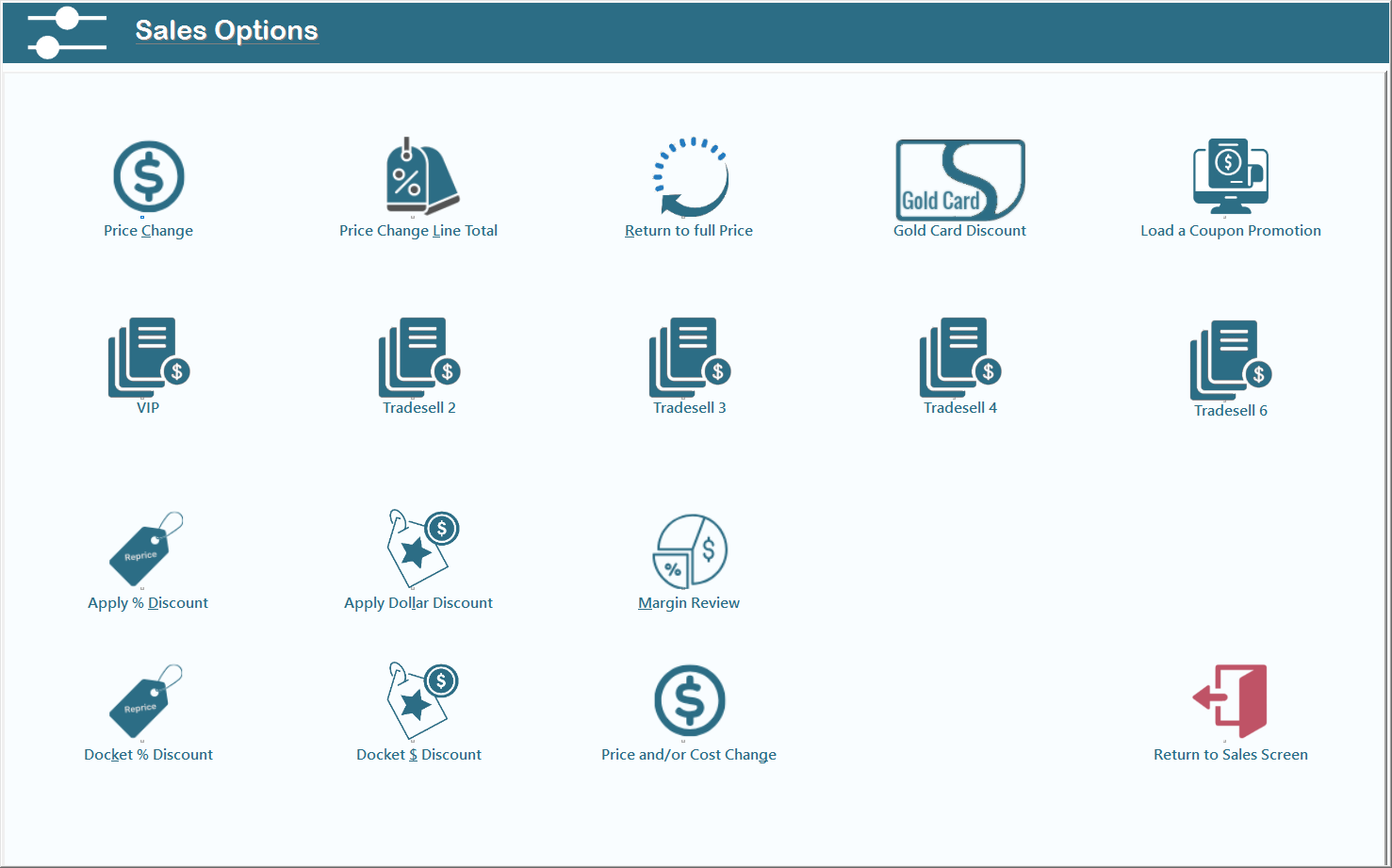
Discounting Options Overview
From the Sales Options screen, the following discounting tools are available:
Price Change
- Allows manual override of a line item's price.
- Useful for special pricing not covered by other discount rules.
- Requires staff to enter the new price directly.
Price Change Line Total
- Adjusts the total line amount rather than the unit price.
- Automatically recalculates the unit price based on quantity and entered total.
Return to Full Price
- Reverts any previously applied discounts or price changes for the selected line.
- Ensures quick reset to the original list price.
Load a Coupon Promotion
- Applies a promotional discount linked to a coupon code.
- Ideal for running time-limited or marketing-driven offers.
GoldCard (NZ)
- if a % has been configured in your system configuration this will apply the relevant Gold Card discount and record it as such
Tradesell 1–6
- These apply fixed discount structures typically used for trade customers.
- Each level (Tradesell 2 through 6) represents a different tier of pricing. You may in your setup rename Tradesell groups (ie in the above tradesell1 has been renamed VIP.
Apply % Discount
- Applies a percentage-based discount to the currently selected line item.
- Staff can input the discount percent (e.g., 10%).
Apply Dollar Discount
- Applies a dollar value discount to a specific line item.
- Useful for item-specific promotions or negotiations.
Docket % Discount
- Applies a percentage discount to the entire sale/docket.
- Typically used for store-wide sales or end-of-day deals.
Docket $ Discount
- Applies a fixed dollar discount to the entire docket.
- The total is reduced by the entered amount.
Margin Review
- Displays the cost, sell, and margin for the selected item.
- Helps staff review profitability before applying discounts.
Price and/or Cost Change
- Reserved for users with higher-level access.
- Allows direct change to both price and cost values, typically for correction or special pricing scenarios.
Best Practices
- Always use predefined discount levels (VIP, Tradesell) where possible to maintain consistency.
- Use margin review to ensure profitability is maintained.
- Avoid excessive manual overrides without manager approval to prevent pricing errors.
Return to Sales Screen
Exits the Discount Options screen and returns you to the main sales screen.
Note on Rounding:
When adjusting totals (like in "Price Change Line Total"), the system ensures the final amount never exceeds the requested total. It does this by rounding down individual prices or discounts slightly. This may result in totals being a cent or two under the exact figure — this is by design, to prevent over-discounting.
Why Unit Discounts Sometimes Don't Add Up Exactly (Will only occasionally happen using Price Change Line Total)
When you apply a discount to a total price and divide it evenly across multiple items (especially quantities like 1.22), the system calculates a per-item discount by rounding down to two decimal places. This ensures you never charge the customer less than intended.
However, because of the rounding, the total of all the individual discounts may end up just under the actual discount amount — usually by 1 cent or less.
Example:
- Normal price: $175
- Quantity: 1.22
- Discounted total: $200
- Full price would be: $175 × 1.22 = $213.50
- Discount needed: $13.50
The system divides this evenly:
13.50 ÷ 1.22 = 11.06 (rounded down)
Then multiplies back:
11.06 × 1.22 = $13.48
Final price: 213.50 − 13.48 = $200.02 (slightly more than $200)
So instead, we round the per-item discount slightly lower to make sure the total never goes over.
Why It Works This Way
This method ensures:
- You never over-discount, protecting your margins
- The total is always equal to or slightly under what you expect
- Pricing remains consistent and predictable
If the system were to force an exact match every time, it would have to apply a slightly higher discount to one item — which could confuse staff and customers.